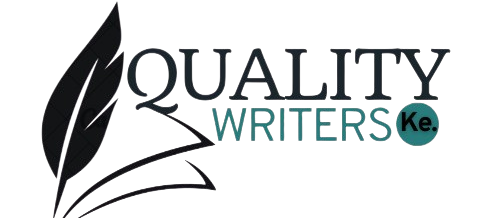How do AdWords Work in Digital Marketing?
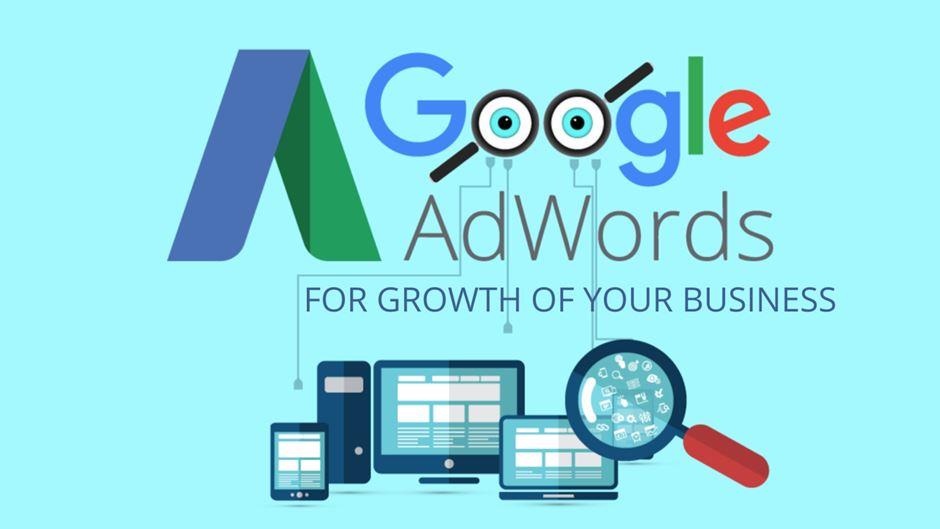
Elements of Google AdWords

In essence, Google Ads operates on a pay-per-action model, primarily calculated as cost-per-click (CPC). This means you pay a certain amount every time a user clicks on your ad or performs a specific action you’ve defined. The pricing is dynamic and influenced by keyword competition, search volume, time of day, and more. Google Ads offers three main bidding options: cost-per-click (CPC), cost-per-mille (CPM), and cost-per-engagement (CPE).
Types of Google Ads
Google Ads offers a range of ad formats tailored to different campaign objectives:
Responsive search ads: These text-based ads appear in search result pages and allow you to create multiple variations. Google’s AI technology selects the best mix of ad components to match the search query and intent.
Performance Max ads: This is more of a strategy than a specific ad type. It leverages Google’s machine learning algorithms and AI-assisted bidding strategies to optimize campaign performance.
Discovery ads: These ads appear on various Google platforms where users are likely researching products or watching reviews. They utilize existing assets across multiple formats.
Display ads include images or videos displayed across millions of websites within Google’s Display Network, offering vast reach and targeting options.
Shopping ads: Specifically designed for e-commerce retailers, these ads showcase product listings across various Google platforms based on users’ search queries.
App ads: Promote iOS or Android apps, driving users to download or engage with the app.
Smart campaigns: Utilize Google Ads’ AI-powered bidding, targeting, and ad placement strategies to optimize campaign performance.
Creating Google Ads

The cost of Google Ads varies significantly depending on industry, location, targeting strategy, and campaign goals. While the average CPC in the United States is $1.99, sectors and countries exhibit notable cost differences. Understanding your specific market and competition is essential to determining an adequate campaign budget.
How to create Google ads in 5 steps
Open a Google Ads account: Complete basic account setup, including business information and billing details.
Create your first campaign: Select your campaign goal and ad format to get started.
Set a bidding strategy: Determine your budget and bidding strategy based on your campaign objectives.
Target your audience: Define your target audience depending on demographics, interests, and behaviors.
Create ads: Develop compelling ad copy with relevant headlines, descriptions, and visuals to effectively engage your audience.
Four Tips for Creating Winning Google Ads
Focus on headlines: Your ad headline is the first thing users see, so making it attention-grabbing and compelling is crucial. Google Ads allows up to 15 headlines per ad, so you have ample opportunity to experiment with different messaging and hooks. Add relevant keywords, unique selling propositions, and calls to action into your headlines—test variations to see which resonates best with your audience and drives higher click-through rates (CTR).
Test and experiment: A/B testing is fundamental to optimizing your Google Ads campaigns. Don’t settle for your initial ad copy or creative—continuously test new variations to identify what works best. Experiment with different ad headlines, descriptions, visuals, and even landing pages to see which combinations yield the highest conversions. By analyzing your ads’ performance metrics, you can refine your approach over time and improve your overall campaign effectiveness.
Have a clear call to action: Every successful ad prompts users to take a specific action, whether purchasing, signing up for a newsletter, or downloading an app. Your call to action (CTA) should be concise and compelling. Use action-oriented language that encourages users to act immediately, such as “Shop Now,” “Sign Up Today,” or “Get Started.” Ensure that your CTA aligns with your campaign objective and provides a clear path for users to follow after clicking on your ad.
Use all available ad attributes: Google Ads offers various ad extensions and additional attributes that can boost the visibility and efficiency of your ads. Take advantage of these features to provide users with more information and options. Use callout extensions to highlight key benefits or promotions, site link extensions to direct users to specific pages on your website, and structured snippets to showcase additional product or service details. By leveraging these ad extensions, you can make your ads more informative, engaging, and actionable for users.
Time to Put Your Business Out There!
In summary, creating winning Google Ads requires a combination of strategic thinking, creativity, and continuous optimization. Remember to track your campaign performance closely and make data-driven decisions to boost your ads and maximize their impact over time.
Mastering Google Ads requires understanding its various ad formats, bidding strategies, and optimization techniques. By following these instructions and continuously refining your approach, you can use the power of Google Ads to drive business growth and effectively achieve your advertising goals.